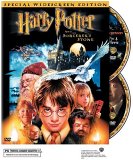| Reviews & Columns |
|
Reviews DVD TV on DVD Blu-ray 4K UHD International DVDs In Theaters Reviews by Studio Video Games Features Collector Series DVDs Easter Egg Database Interviews DVD Talk Radio Feature Articles Columns Anime Talk DVD Savant Horror DVDs The M.O.D. Squad Art House HD Talk Silent DVD
|
DVD Talk Forum |
|
|
| Resources |
|
DVD Price Search Customer Service #'s RCE Info Links |
|
Columns
|
|
|
Harry Potter & The Sorcerer's Stone
Other
Deleted scenes
Posted by Deleted scenes
Ayley L. on May 3, 2005
| 4.5 / 5
| ||||
|
|
||||
|
|
||||
| E - M A I L | ||||
|
this Easter Egg to a friend |
Reviews:
DVD Talk also has
a review
of Harry Potter & The Sorcerer's Stone by Aaron Beierle
| Popular Reviews |
| Sponsored Links |
|
|
| Sponsored Links |
|
|
Review Staff | About DVD Talk | Newsletter Subscribe | Join DVD Talk Forum | Careers
Copyright © MH Sub I, LLC dba Internet Brands. All rights reserved | Privacy Policy | Cookie Policy | Terms of Use |
Manage Preferences |
Your Privacy Choices ![]()
| Release List | Reviews | Shop | Newsletter | Forum | DVD Giveaways | Blu-Ray | Advertise |